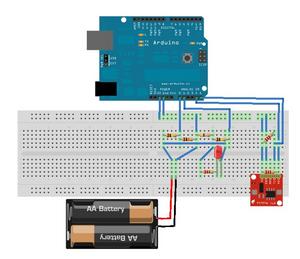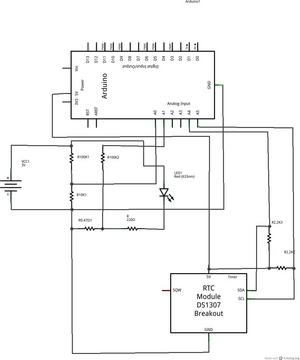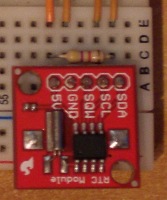Arduino voltammeter
For the German version go to Arduino_VoltAmmeter
General
I describe a volt-amperemeter using Arduino microcontroller. The measurements (voltage and current in one) can be made permanently (for instance every second).
In picture ammeter on breadboard you see at the input a battery block and at the output a LED with its safety resistor. These two components can be replaced by any two power source and current consumer respectively, as long as they are in a certain range. In following attachment you find the Arduino code, the DS1307 library and also the Fritzing scheme for closer reference; http://fritzing.org/
| ArduinoAmmeter.zip (118KB) [info] Version from 05.02.2012 |
Resistor Values
The values of the given resistors are in the breadboard picture (from left to right) 100K, 10K, 0.47 Ohm, 220 Ohm, 100K, 2.2K (twice). Henceforth, I refer to them as R1, R2, R3, R4, R5, R6 und R7 respectively,
With those given values a maximum voltage of 55 Volt and a maximum current of 10.6 Ampere can be measured. For different voltages choose a different R2, für different currents a different R3.
Following table lists different values of R2 and its corresponding maximum voltage; for different values of R3 its maximum current. Note that R2 and R3 can be chosen independently from each other. To calculate different values you may use the Libre Office calc file contained in the archive ArduinoAmmeter.zip.
| R2 | U_max | R3 | I_max | |
|---|---|---|---|---|
| 50K | 15V | 0.47 Ohm | 10.6A | |
| 10K | 55V | 4.7 Ohm | 1060mA | |
| 6.8K | 79V | 47 Ohm | 106mA |
In case you choose a different value you have to adapt that in the Arduino source, respectively, Regarding R2, modify the initialization of variable V10K_RESISTOR, for R3 the variable I0_47_RESISTOR.
The value of the resistors R6 und R7 (here given as 2.2K) need not to be exactly like that, for instance a value of 4.7K worked as fine. There is nothing to adapt in the code in this case.
Logging
Time and Date information is delivered by DS1307 break out board. You can also omit this part (including cables) without affecting the measurement of voltage and current. Time and Date is then simply shown to be zero in the log entries.
Example (from SERIAL MONITOR)
log permanent on
V=5.86;mA=10.27;R_v=523.30;mW=60.14;time=19:2:58;day=5;monat=2
V=5.86;mA=10.27;R_v=523.30;mW=60.14;time=19:2:59;day=5;monat=2
V=5.86;mA=10.27;R_v=523.30;mW=60.14;time=19:3:0;day=5;monat=2
V=5.86;mA=10.27;R_v=523.30;mW=60.14;time=19:3:1;day=5;monat=2
log permanent OFF
References
My circuit is an adaption of Renatos blog http://rexpirando.blogspot.com/2011/03/arduino-volt-ammeter-part-1-breadboard.html who himself refers to page http://electronics-diy.com/70v_pic_voltmeter_amperemeter.php, where you can find the kernel circuit doing the measurements.